Vue.js Computed 정리
2019-08-09
<script src="https://unpkg.com/vue/dist/vue.js"></script>
<div id="app">
<button @click="counter++">Increase</button>
<button @click="counter--">Decrease</button>
<button @click="secondCounter++">Increase Second</button>
<p>Counter: | </p>
<p>Result: | </p>
</div>
new Vue ({
el: "#app",
data: {
counter: 0,
secondCounter: 0
},
computed: {
output: function() {
console.log('Computed')
return this.counter > 5 ? 'Greater 5' : 'Smaller 5'
}
},
methods: {
result: function() {
console.log('methods')
return this.counter > 5 ? 'Greater 5' : 'Smaller 5'
}
}
})
computed와 methods는 겉으로 보기에는 하는 역할이 같다.
위에 코드는 counter 버튼을 클릭해 5를 초과하면 Greater 5가 출력되고 그렇지 않으면 Smaller 5가 출력되는 기능이다.
그리고 그냥 단독으로 쓰이는 secondCounter를 추가했다.
counter 버튼을 누를때마다 아래 이미지에 있는 것처럼 Computed와 methods가 콘솔에 찍힌다.
그런데 secondCounter 버튼을 누를 때는 methods만 출력되는 것을 알 수 있다.
그래서 secondCounter를 세번 눌렀기 때문에 methods도 세번 출력되어 있다.
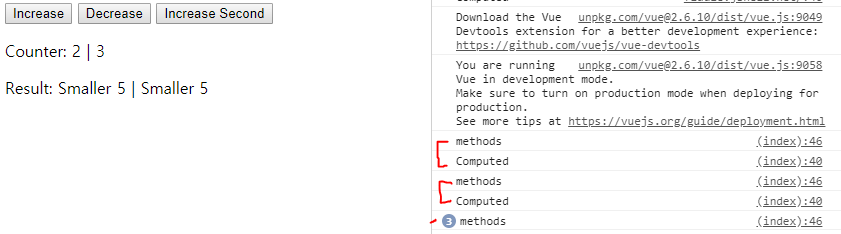
근데 secondCounter는 methods에서도 사용하고 있지 않는 무관한 기능이다.
그런데 왜 methods에 있는 콘솔 출력 기능이 작동하고 있는걸까
computed는 출력을 하지 않고 있는데…
그 이유는 바로 computed는 종속성이라는 특징으로 인해 참고하고 있는 counter가 변경될때만 작동을 하는 것이고 methods는 상관없이 항상 작동하는 것이다.
즉 computed는 다시 계산할 필요가 없는 항목을 출력할 때 사용하면 좋은 것이다.
methods로 계산하지 않아도 되는 부분까지 다시 재실행하는 것은 비효율적이기 때문이다.
살짝 복잡한 개념이지만 계속 사용하다보면 익숙해질것같다.