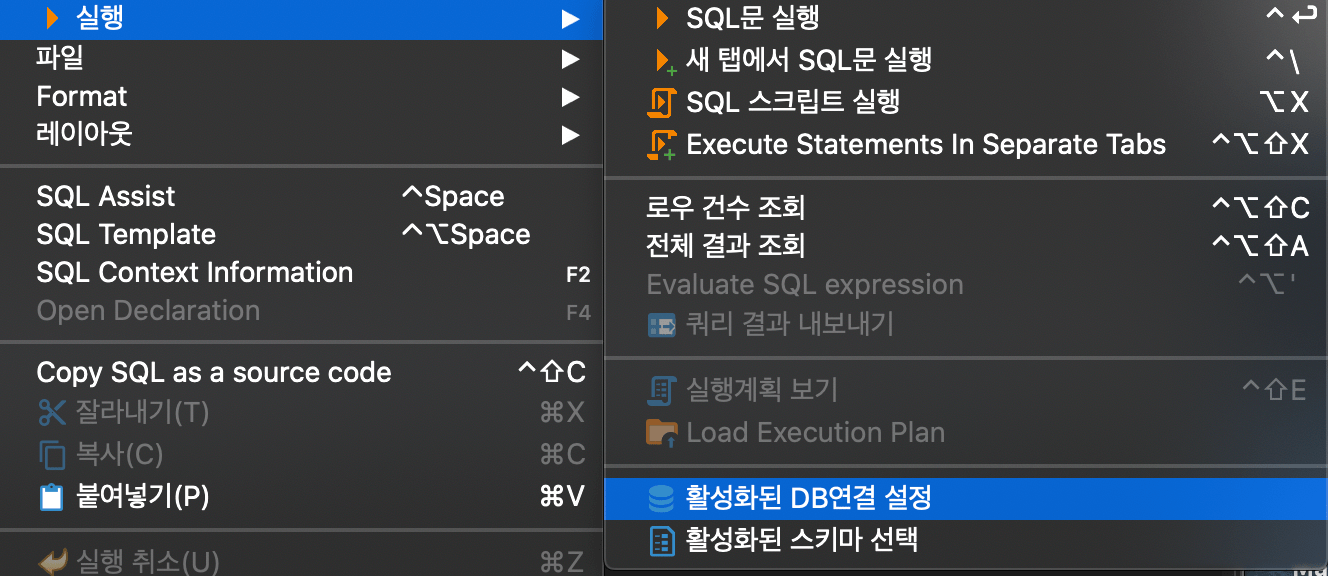Postgresql 설치, 연결해서 사용 설정 DBeaver Script
2019-12-02
brew install postgresql
설치 후 나오는 글을 천천히 보면 설치된 경로를 아래와 같이 알려준다.
경로를 넣고 postgres -D를 하면 실행된다.
postgres -D /usr/local/var/postgres
실행을 하면 아래와 같은 경고가 나올 수 있는데 그러면 유저를 생성하면 된다.
FATAL: role "postgres" does not exist
psql postgres
‘postgres’라는 이름을 가진 유저를 생성
create user postgres password 'postgres';
‘post_prac’라는 이름을 가진 DB를 생성
create database post_prac encoding 'utf-8';
‘postgres’ 유저에게 ‘post_prac’ DB의 주인으로 설정
alter database post_prac owner to postgres;
‘post_prac’ DB에 관한 권한을 ‘postgres’에게 부여
grant all on database post_prac to postgres with grant option;
DBeaver 연결해서 사용하기
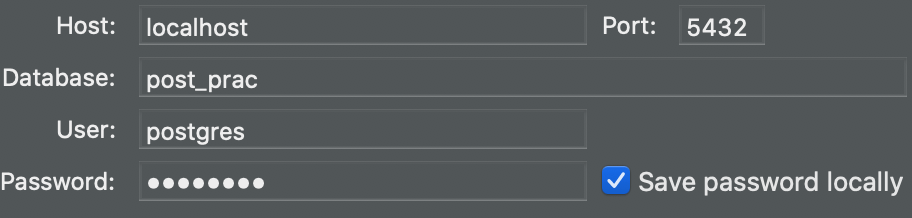
Script에서 Query Execution을 하려면 활성화된 DB에 연결을 해야합니다.